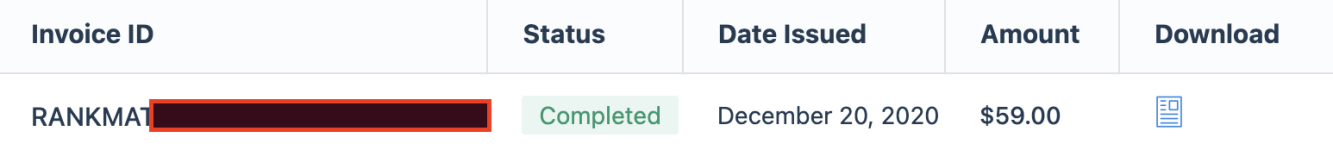seemly
Well-known member
- Joined
- Jul 8, 2024
- Posts
- 288
- Reaction score
- 477
- Trophy points
- 64
I wanted to share my preferred WordPress setup, including theme and plugins of choice for any new WordPress project.
Depending on the project, some additional plugins will be installed, and others may be removed, but this is my project 'Blueprint'.
The only thing I do make sure of is that I instantly create a child theme. This is so I can make theme changes without modifying the original, making theme updates that much more straight forward.
This plugin extends the functionality of WordPress almost limitlessly, especially if you have some coding knowledge. Even without coding knowledge, the ability to use shortcodes within the block editor means you can do some pretty basic, yet powerful things to boost your efficiency and functionality.
Fairly recently, ACF also provided the ability to manage Custom Post Types and Taxonomies, too. Which saves a separate plugin install.
Used alongside ACF, the Block Visibility plugin is super awesome for creating programmatic content, enabling show/hide functionality based on custom field values.

This is more of an efficiency plugin for you and/or your editors. Incredibly useful if the bulk of a Post or Page is duplicated, and you just need to make minor changes.
Having access to things like 404 monitoring, and the ability to implement redirects using the UI is a must.
By default, WordPress prevents the use of SVG uploads, due to security reasons (SVGs can contain malicious executable scripts). As long as you know and trust the source origin of an SVG, this is a fantastic plugin to extend WordPress functionality.
This plugin makes it easy for you to add code snippets in WordPress without having to edit your theme’s functions.php file. You can also use WPCode to insert custom PHP code snippets, JavaScript code snippets, CSS code snippets, HTML code snippets, and text snippets with full conditional logic support.
I tend to use this on almost all websites these days, and I find the conditional logic extremely useful in some scenarios. When I am happy with the code snippets I have created, I then tend to migrate them permanently to the theme functions.php file after a period of time.
If you have any plugins or themes you like to use that haven't been listed above, do share down below, as I may not have come across it!
Top tip for those less experienced with WordPress: Try to keep the number of plugins installed to a bare minimum. Not just because it can bloat and slow down your website (in some cases), but because every piece of third-party code you install is a potential security concern.
It's well worth signing up to the WordFence Security Alerts and Product Updates newsletter, just so you are made aware of plugin vulnerabilities as soon as they are known.
Depending on the project, some additional plugins will be installed, and others may be removed, but this is my project 'Blueprint'.
Theme
GeneratePress
GeneratePress is my go-to theme of choice, as it provides me with a fully extensible theme that allows me to do pretty much everything I need straight out of the gate.The only thing I do make sure of is that I instantly create a child theme. This is so I can make theme changes without modifying the original, making theme updates that much more straight forward.
Plugins
Wordfence Security
If not the first plugin you install, Wordfence should definitely be one of the first plugins you install on a WordPress project, providing:- Firewall.
- Live traffic monitoring.
- Block attackers/users by IP address, and/or country.
- Security Scanner, scanning theme and plugin files for malicious content.
- 2FA (two factor authentication).
- Login page CAPTCHA.
- Block logins for administrators using known compromised passwords.
ACF Pro
Advanced Custom Fields Pro (or ACF Pro), has been a staple plugin for many years in the WordPress ecosystem. So much so, you'd think it would be built into core by now.This plugin extends the functionality of WordPress almost limitlessly, especially if you have some coding knowledge. Even without coding knowledge, the ability to use shortcodes within the block editor means you can do some pretty basic, yet powerful things to boost your efficiency and functionality.
Fairly recently, ACF also provided the ability to manage Custom Post Types and Taxonomies, too. Which saves a separate plugin install.
Block Visibility
Block Visibility plugin allows you to build conditional and personalised content. It can make any WordPress block dynamic in just a few clicks. Schedule when they should be visible. Restrict blocks to specific geographic locations, user roles, screen sizes, query parameters, WooCommerce products, and more.Used alongside ACF, the Block Visibility plugin is super awesome for creating programmatic content, enabling show/hide functionality based on custom field values.
Generate Blocks
GenerateBlocks provides a collection of just 6 incredibly flexible lightweight blocks that, when learned deeply, will allow you to build anything, including something along the lines of this:
Yoast Duplicate Post
This plugin allows users to clone posts of any type, or copy them to new drafts for further editing.This is more of an efficiency plugin for you and/or your editors. Incredibly useful if the bulk of a Post or Page is duplicated, and you just need to make minor changes.
WP Activity Log
Keep an activity log of everything that happens on your WordPress sites and multisite networks with the WP Activity Log plugin to:- Ensure user productivity
- Improve user accountability
- Easier troubleshooting
- Know exactly what all your users are doing
- Easily spot suspicious behaviour before there are security problems.
Rank Math SEO
Over the years, there have been many SEO plugins sitting at the top of the pile. But for me, no other plugin provides the range of tools I'm looking for in one place - for free.Having access to things like 404 monitoring, and the ability to implement redirects using the UI is a must.
Safe SVG
Not inherently an essential functionality for many people or websites, but it is for people who place pride in the scalability, responsiveness, and crispness an SVG provides for both logos and icons used throughout a website.By default, WordPress prevents the use of SVG uploads, due to security reasons (SVGs can contain malicious executable scripts). As long as you know and trust the source origin of an SVG, this is a fantastic plugin to extend WordPress functionality.
WP Code
If you are a more seasoned user of WordPress, and you have even just a little coding knowledge and experience, this plugin can be a godsend for productivity.This plugin makes it easy for you to add code snippets in WordPress without having to edit your theme’s functions.php file. You can also use WPCode to insert custom PHP code snippets, JavaScript code snippets, CSS code snippets, HTML code snippets, and text snippets with full conditional logic support.
I tend to use this on almost all websites these days, and I find the conditional logic extremely useful in some scenarios. When I am happy with the code snippets I have created, I then tend to migrate them permanently to the theme functions.php file after a period of time.
Final Thoughts
I may very well add to this list over a period of time, but this is my go to setup for now.If you have any plugins or themes you like to use that haven't been listed above, do share down below, as I may not have come across it!
Top tip for those less experienced with WordPress: Try to keep the number of plugins installed to a bare minimum. Not just because it can bloat and slow down your website (in some cases), but because every piece of third-party code you install is a potential security concern.
It's well worth signing up to the WordFence Security Alerts and Product Updates newsletter, just so you are made aware of plugin vulnerabilities as soon as they are known.
Last edited: